PreVeil Drive was designed with flexibility at its core. Initially launched as a decentralized, user-managed platform, it enabled content owners to create permissions on the fly, taking advantage of built-in sharing features to work together seamlessly.
Growing Demand for Centralized Drive Model
As we expanded into the Department of Defense supply chain, we encountered growing demand for a centralized Drive model. In this approach, administrators, rather than users, set up file systems and manage permissions. Fortunately, PreVeil’s adaptable architecture enables organizations to implement a centralized or decentralized model, or even combine both approaches for maximum flexibility.
Product Release 5.6.2
Whether centralized or decentralized, PreVeil offers uncompromising security with all customer data stored in AWS GovCloud, end-to-end encryption, and Zero Trust security model. Our latest release (5.6.2) introduces two key features that enhance our cloud-centric capabilities:
- Cloud Lock: This new admin setting creates a “cloud-only” environment by deactivating PreVeil Drive local syncing across all endpoints. When activated, Cloud Lock removes existing locally synced folders from endpoints, ensuring data remains exclusively in the cloud, accessible through the PreVeil desktop app. Admins can still grant exceptions to specific users who need local sync capabilities.
- Cloud-based Editing: This is the mechanism for editing a cloud-locked file. Select ‘Edit’ for a Cloud file in the PreVeil Drive desktop app, if users have edit permission this will fetch the file from the Cloud, decrypt, edit lock, and open a temp copy for editing. It all works in reverse when user is finished, file is re-encrypted, unlocked, and local temp file is destroyed. In this model multiple users’ changes are controlled, and the Cloud version is always the latest version.
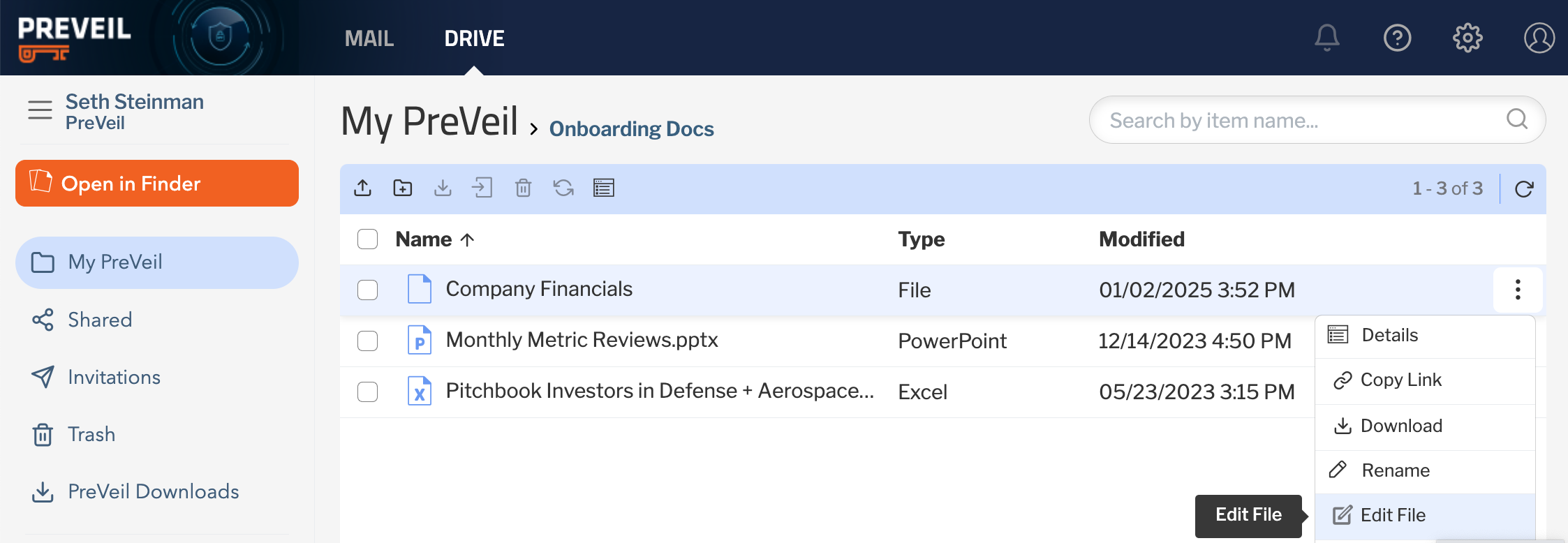
The Choice Is Yours
PreVeil Drive supports flexibility when working with your files. With local sync, files are stored on your device, allowing for offline access and immediate availability. In a cloud-only approach, files remain exclusively in the cloud and are accessed through the PreVeil desktop app when needed.
Whether your organization needs a decentralized, centralized cloud-only, or hybrid environment, PreVeil Drive adapts to your requirements without compromising security or compliance.
To learn more about cloud editing, selective sync, and folder rename, read our previous Product Release updates.