Keeping track of document updates across shared folders can be challenging, especially when collaborating with multiple team members. That’s why we’re excited to introduce Folder Change Notifications in PreVeil Drive 5.7.0, a powerful new feature designed to streamline your collaboration workflow.
Watch Folders and Files That Matter to You
With our new Watch feature, you can select any shared folders or files you have access to and receive automatic notifications when changes occur. Whether someone adds a new document, makes edits, or removes content, you’ll stay informed of all activities in your watched locations.
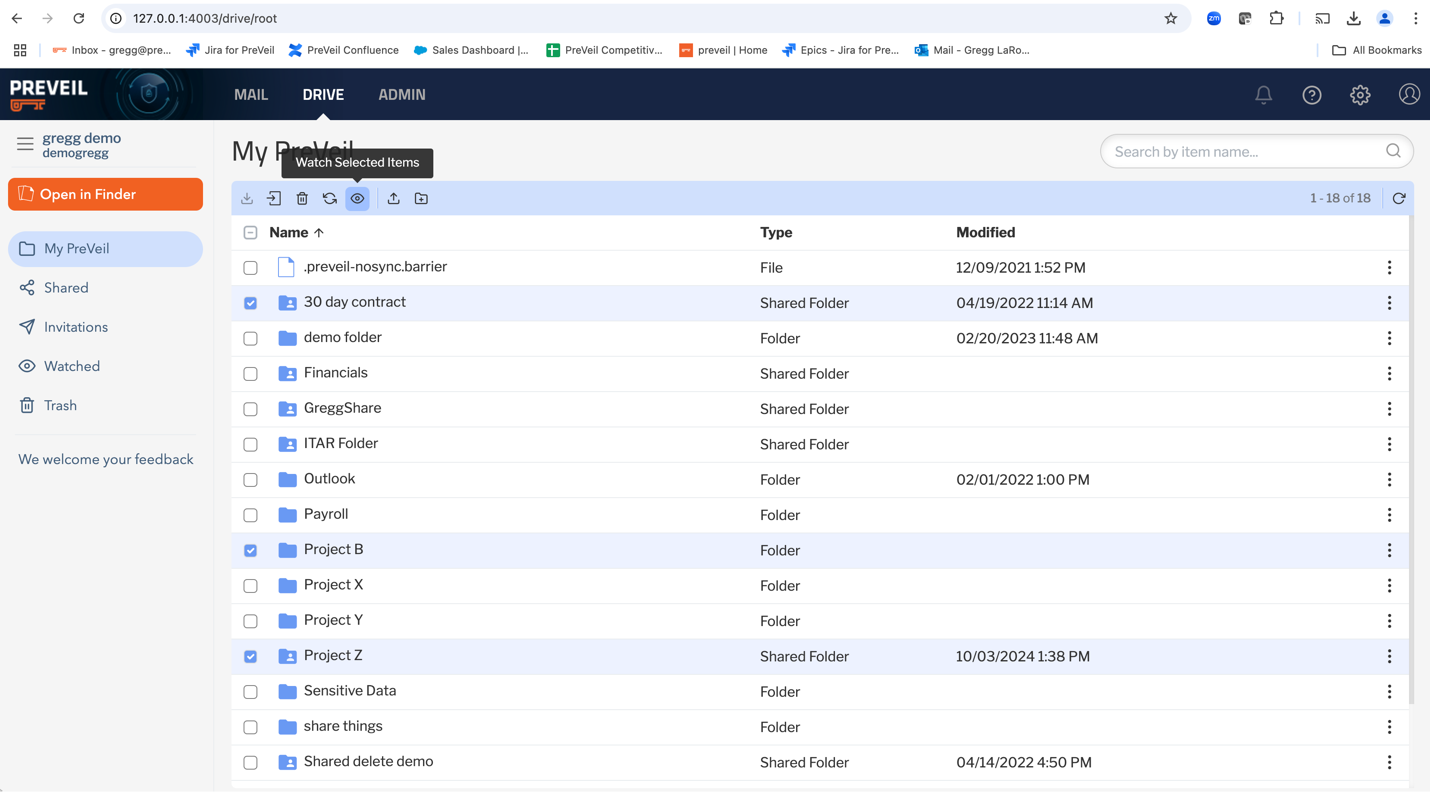
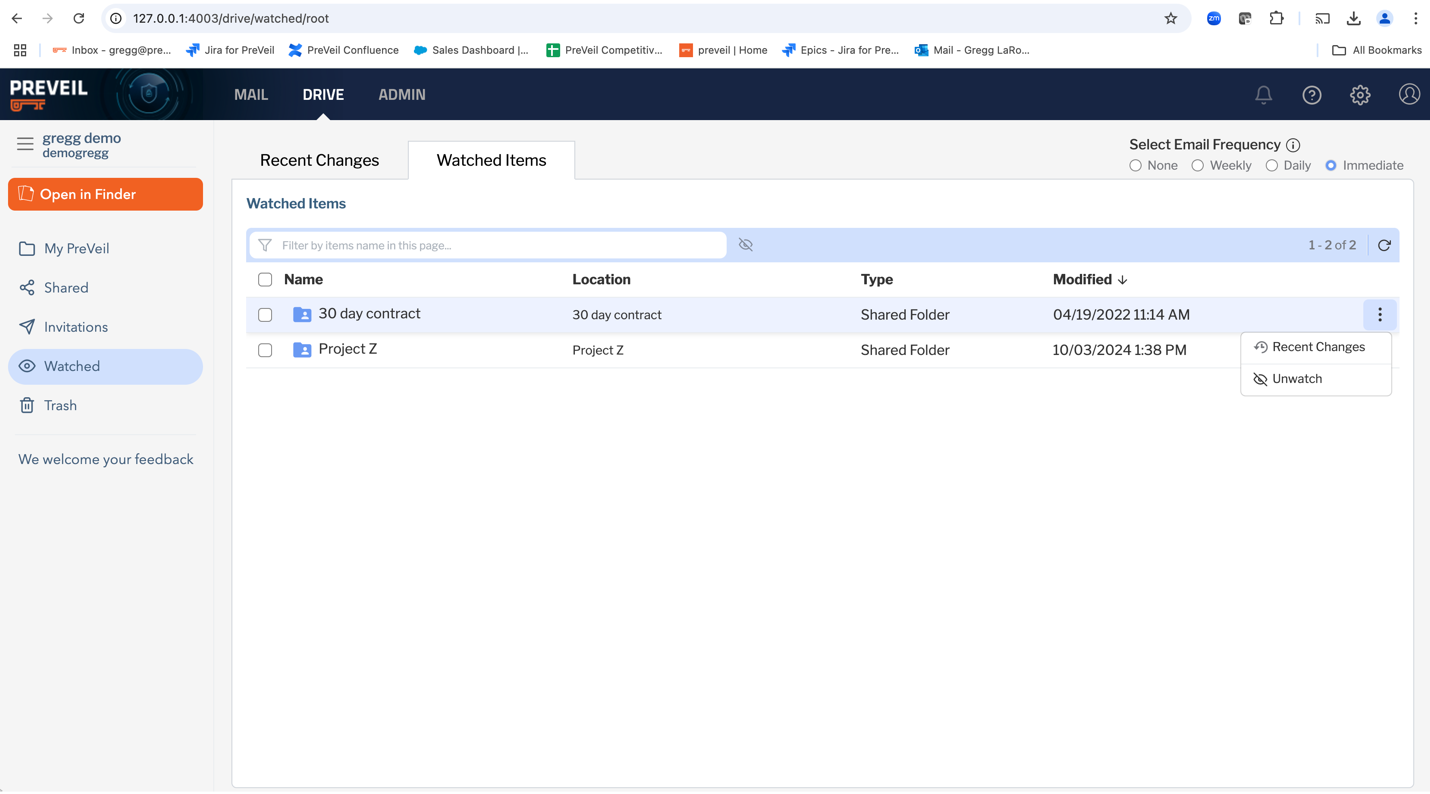
Flexible Notification Settings
We understand that different users have different needs when it comes to notifications. That’s why we’ve made it easy to:
- Customize notification frequency to match your workflow
- Choose which folders and files to watch
- Turn notifications on or off as needed
Enhanced Change Tracking
The new feature introduces a dedicated changes page in the desktop app that offers:
- A chronological timeline of all modifications to watched items
- Simple management of your watched folders and files through an intuitive interface
- Direct access to modified content with a single click
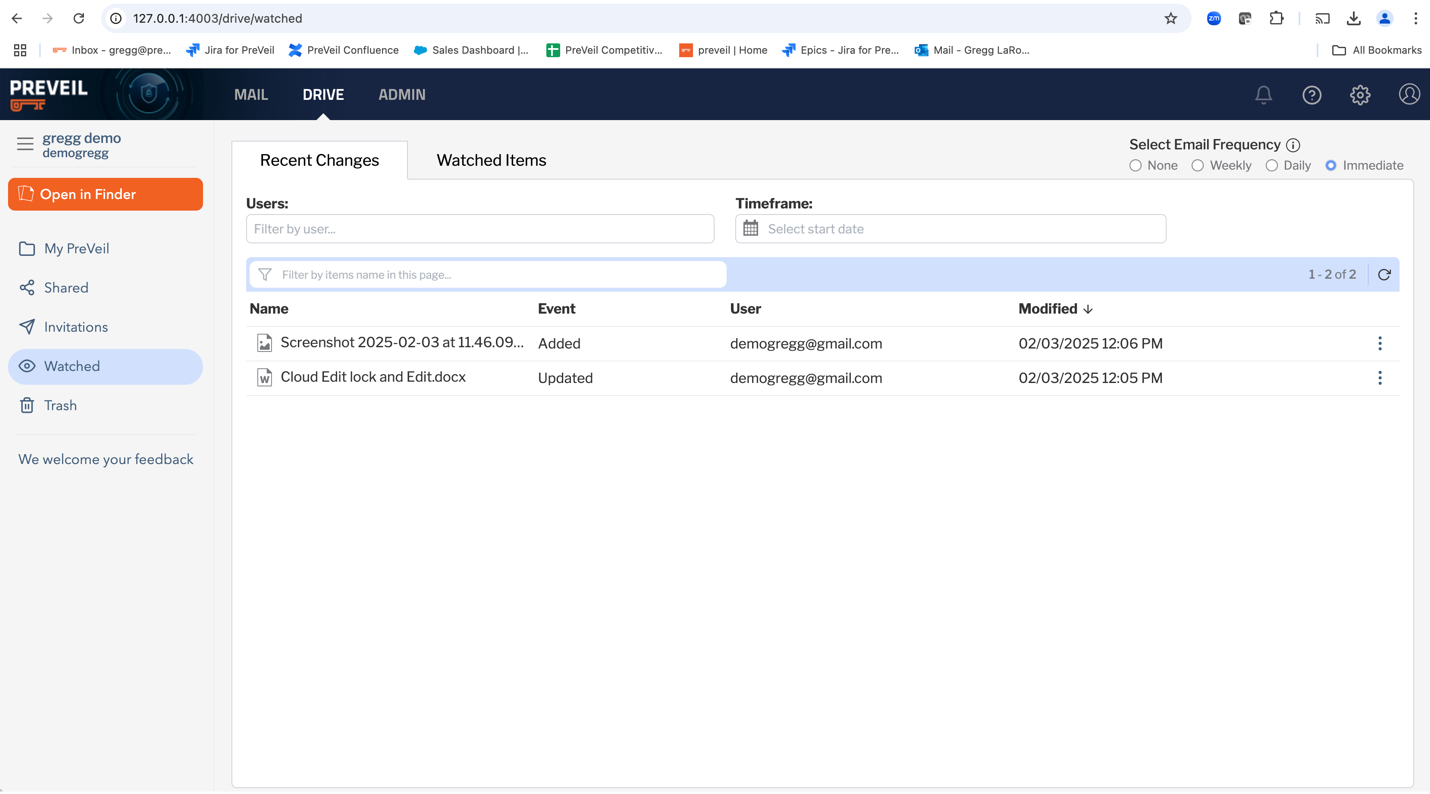
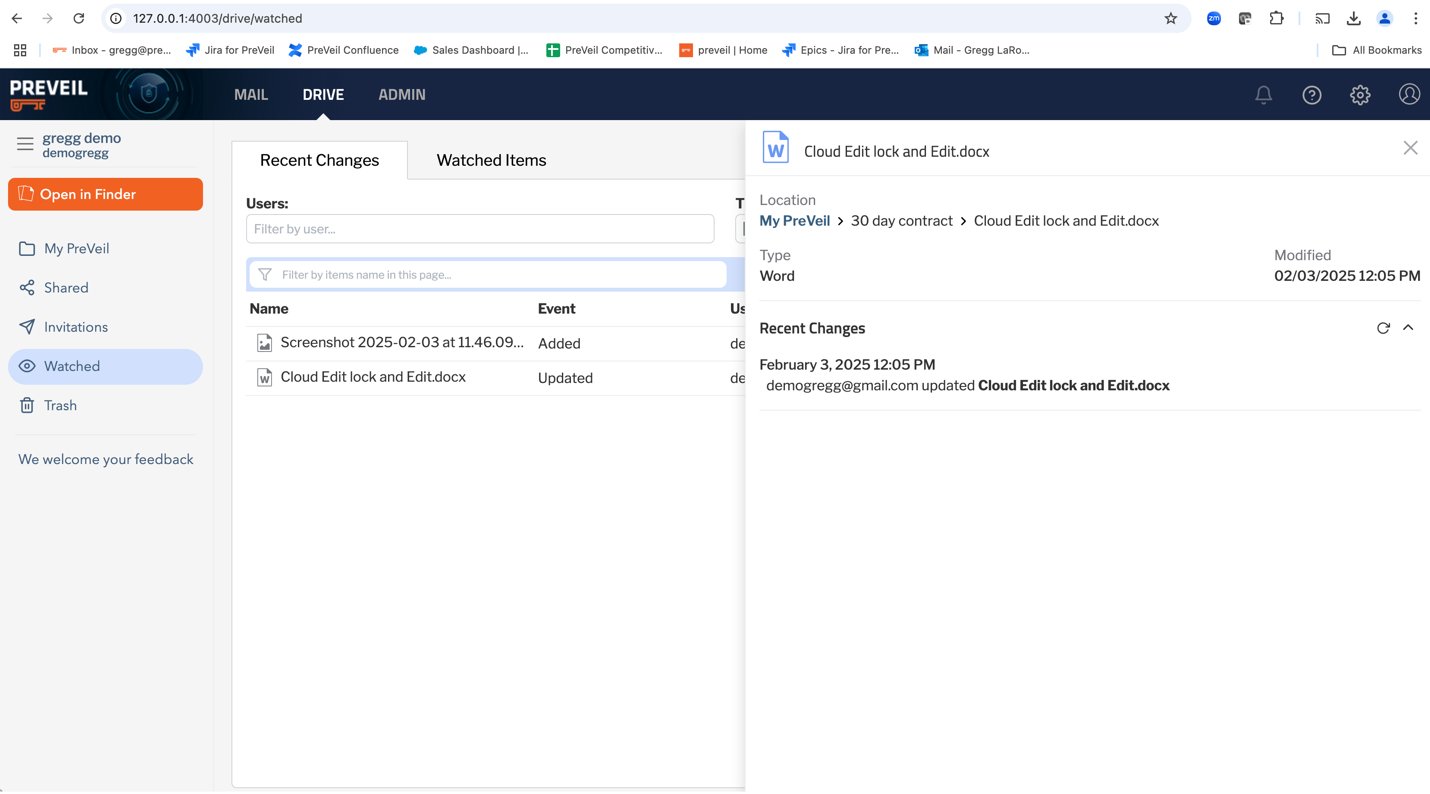
Getting Started
Folder Change Notifications will be available in PreVeil Drive 5.7.0, which will be released over the next few weeks. Once the update is complete:
- Select folder or file you want to monitor & click the “Watch” option from the menu
- Customize your notification preferences
This new capability integrates seamlessly with PreVeil’s existing sharing features, making it easier than ever to collaborate effectively with your team while staying on top of important changes.
We’re confident that Folder Change Notifications will enhance your productivity and help your team work together more efficiently. Try it out today and let us know what you think!