Selective Sync
PreVeil is introducing a new feature to help make folder syncing easy and intuitive.
Currently, users can decide on which folders to sync locally to their devices or not sync, but that configuration is done one folder at a time, and there is no good way to see those settings at a glance across the file tree.
The new Selective Sync feature is supported on the PreVeil desktop app and presents the user with a network tree viewer, where they can simply check which of the various folders they would like to sync or un-sync, all in one step.
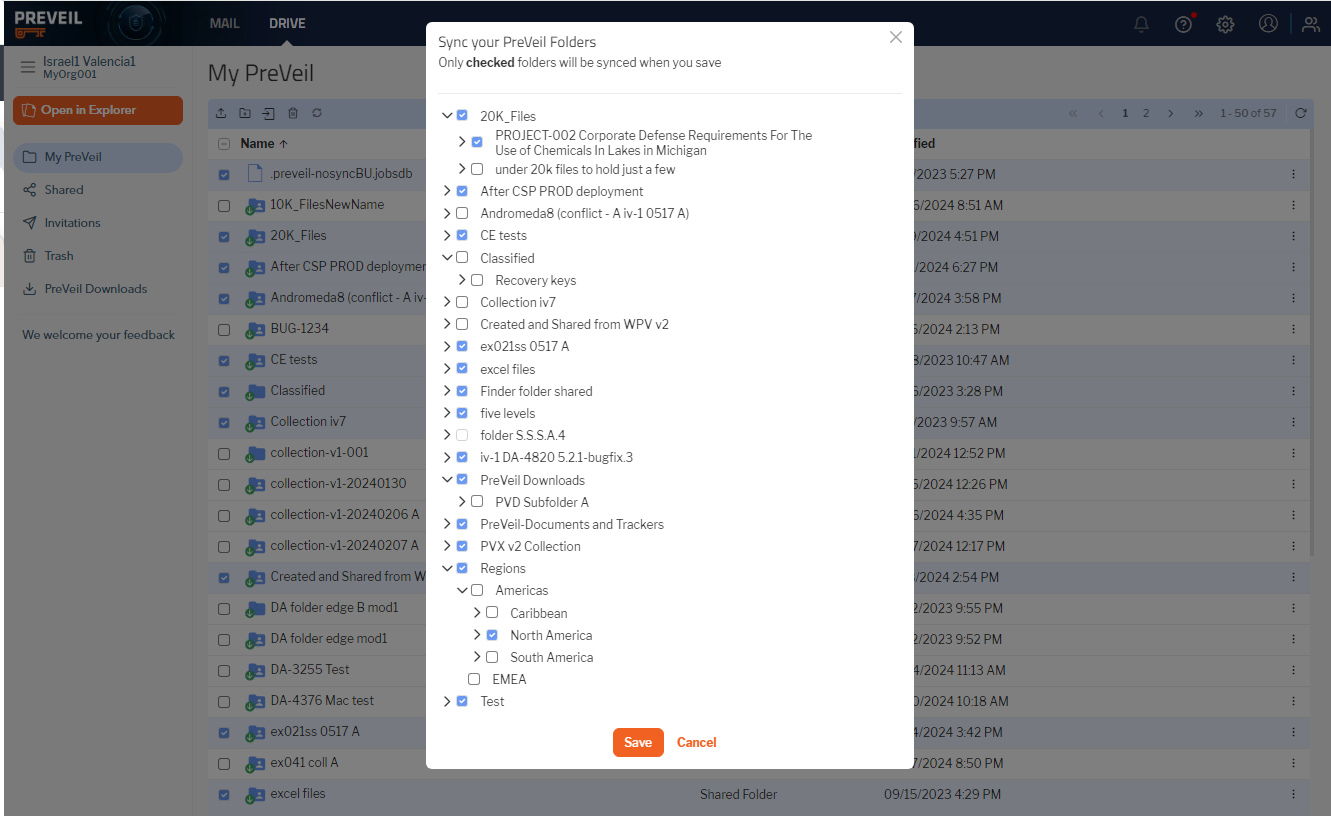
PreVeil Express Account Recovery
PreVeil Express accounts can now be recovered by users and new passwords can be created.
Previously, PreVeil system had no access to any user passwords and therefore it could not be changed or recovered if a user forgot it.
The new feature implements a mathematical ‘splitting’ of the password into fragments that alone cannot be used to create the password, but when combined can do so. One fragment will be stored by the user somewhere safe, and the other will be held in the PreVeil system. If the user needs to change or recover their password, they can combine the fragment they have with the one PreVeil has and together they can re-create the password and allow it to be changed. This new feature allows a user to recover their password securely, and PreVeil still does not have access to this information (only a fragment).
Folder Rename
Have you noticed that when you change the name of a shared folder in PreVeil, no one else sees the new name? This can cause confusion when different users see different names for the same folder. PreVeil will now propagate name changes to all users with access to a shared folder so that the folder names will be aligned across all users.
This sounds like a small thing, but remember in true end-to-end encrypted systems like ours, the system provider has no knowledge of the data because it is encrypted from sender to recipient. Previously, there was no protocol in place to distribute the names of folders. Note all users sharing a folder collection must be on version 5.2.0 or later.
Available Now in Beta!
Are you interested in getting early access to these features? Download the Beta release here.